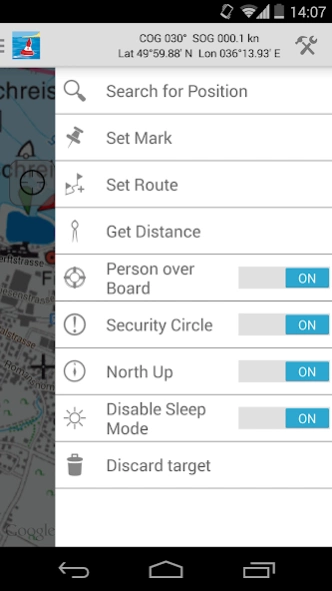SeaPal - Sailors NavTool 2.2.6
Free Version
Publisher Description
SeaPal - Sailors NavTool - SeaPal is an App for sailors and other water sport fanatics.
SeaPal is an App for sailors and other water sport fanatics that support the skipper in his tasks for navigation and route planning. The central view shows a map with the current position and forward line. Waypoint and routes can easily be created, distances and courses can quickly be determined. The touch interface allows for fast and intuitive interaction.
Online maps are available from Google. With these a trip can easily be planned and documented. In navigation the offline operation and the precision and depth of detail is of special importance. Thats why digital sea maps for selected areas can be downloaded and used offline.
Charts are available for the coasts of USA incl. Great Lakes, Argentina, Brasil, The Netherlands, German coasts of Baltic, New Zealand. Inland Waterways of Germany and Netherlands.
For the area of Lake Constance, Bavarian Lakes and Mecklenburg Great Lakes excellent sea maps provided by the IBN publishing house are available as extensions. Further areas are in preparation.
The application was developed in a cooperation between the IBN publishing house and the HTWG Constance University. The specific advantages of a mobile device and the touch interface were taken into account just as well as the special requirements of sailors and skippers. As a result of this cooperation, SeaPal Basic is made available for free. Extensions and sea maps can be purchased and loaded according to your area and needs.
This cooperation is open to further extension. Should you be interested to develop or provide further extensions, please contact us.
Function Overview
SeaPal offers the following functionality
- Google Maps
- Follow position
- Position from GPS always visible in the map view
- Course and speed always visible in the map view
- Free navigation on the map with swipe and pinch
- Fast return to the current position
- Route planning, waypoints are editable
- Bearing and distance to any particular point with long-touch
- Placing of permanent marks on the map
- Select any mark as target
- Bearing and distance to current target always visible in the map view
- Distance measurement, even across several waypoints
- "Person over Board" functionality
Warning
SeaPal is a valuable addition to your navigational equipment, but no replacement. Always use official sea maps in conjunction. All positions are provided so that a transition to paper sea maps is simple. The responsibility for the proper use lies with the skipper. The manufacturer of SeaPal Basic assume no liability.
About SeaPal - Sailors NavTool
SeaPal - Sailors NavTool is a free app for Android published in the Recreation list of apps, part of Home & Hobby.
The company that develops SeaPal - Sailors NavTool is Internationale Bodensee + Boot-Nachrichten. The latest version released by its developer is 2.2.6.
To install SeaPal - Sailors NavTool on your Android device, just click the green Continue To App button above to start the installation process. The app is listed on our website since 2021-09-07 and was downloaded 1 times. We have already checked if the download link is safe, however for your own protection we recommend that you scan the downloaded app with your antivirus. Your antivirus may detect the SeaPal - Sailors NavTool as malware as malware if the download link to com.seapal is broken.
How to install SeaPal - Sailors NavTool on your Android device:
- Click on the Continue To App button on our website. This will redirect you to Google Play.
- Once the SeaPal - Sailors NavTool is shown in the Google Play listing of your Android device, you can start its download and installation. Tap on the Install button located below the search bar and to the right of the app icon.
- A pop-up window with the permissions required by SeaPal - Sailors NavTool will be shown. Click on Accept to continue the process.
- SeaPal - Sailors NavTool will be downloaded onto your device, displaying a progress. Once the download completes, the installation will start and you'll get a notification after the installation is finished.